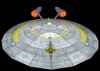dinosaurJR
Biffy! Biffy! Biffy!
- Joined
- 1 Jul 2009
- Messages
- 654
Hey everyone!
Ive been a bit of a lax modder of late, mainly due to having issues with getting MS3D to register... Very frustrating...
But, Ive been thinking... Aside from this Halo mod the team and I are working on...
A few years back, I started work on a TOS mod for A2 - Star Trek: Beginnings, I called it... Now, its been on pause for a really really long time - years... But Ive been wondering If I shouldnt just pack the ships that I had done and in game (there was a substantial number for the Federation, the Terran Empire and the Klingons) Including Admirals log pics, wire frames and build buttons and release them...?
Its a shame to have them sitting all zipped up on my HDD with no where to go...
It would really take minimal work to get them all ready to go, and although not up to the standard of Fahres, Achilies and others, they do look kinda cool... plus some have never (to my knowledge) been released before... (the majority of the designs are based on the Starfleet Museum designs...
From the top of my head, the unit list looks something like this;
United Federation of Planets;
I have as many for the Terran Empire, and a couple for the Romulans and the Klingons... I just cant remember all the units names... I need to un pack the files and re install them...
Sorry, No pics for now... But soon...
But what do y'all think? should I release them here?
Ive been a bit of a lax modder of late, mainly due to having issues with getting MS3D to register... Very frustrating...
But, Ive been thinking... Aside from this Halo mod the team and I are working on...
A few years back, I started work on a TOS mod for A2 - Star Trek: Beginnings, I called it... Now, its been on pause for a really really long time - years... But Ive been wondering If I shouldnt just pack the ships that I had done and in game (there was a substantial number for the Federation, the Terran Empire and the Klingons) Including Admirals log pics, wire frames and build buttons and release them...?
Its a shame to have them sitting all zipped up on my HDD with no where to go...
It would really take minimal work to get them all ready to go, and although not up to the standard of Fahres, Achilies and others, they do look kinda cool... plus some have never (to my knowledge) been released before... (the majority of the designs are based on the Starfleet Museum designs...
From the top of my head, the unit list looks something like this;
United Federation of Planets;
Utility Ships -
Ocean Class (Construction Ship)
Sozvezdie Class (Troop Transport / colony Ship)
Ptolmey Class (Mining Freighter)
Aryabhatta Class (Explorer / Survey Ship)
Frigates -
Hermes / Saladin Class
Surya Class
Destroyers -
Avenger Class
Predator Class
Akula Class
Cruisers -
Asia Class
Eclipse Class
Constitution Class
Kestrel Class
Lancaster class
Pytior Velicky Class (Spelling?)
Valley Forge Class
Paris Class
Battle Ships / Dreadnoughts -
Federation class
Seigfreid Class
Ocean Class (Construction Ship)
Sozvezdie Class (Troop Transport / colony Ship)
Ptolmey Class (Mining Freighter)
Aryabhatta Class (Explorer / Survey Ship)
Frigates -
Hermes / Saladin Class
Surya Class
Destroyers -
Avenger Class
Predator Class
Akula Class
Cruisers -
Asia Class
Eclipse Class
Constitution Class
Kestrel Class
Lancaster class
Pytior Velicky Class (Spelling?)
Valley Forge Class
Paris Class
Battle Ships / Dreadnoughts -
Federation class
Seigfreid Class
I have as many for the Terran Empire, and a couple for the Romulans and the Klingons... I just cant remember all the units names... I need to un pack the files and re install them...
Sorry, No pics for now... But soon...
But what do y'all think? should I release them here?





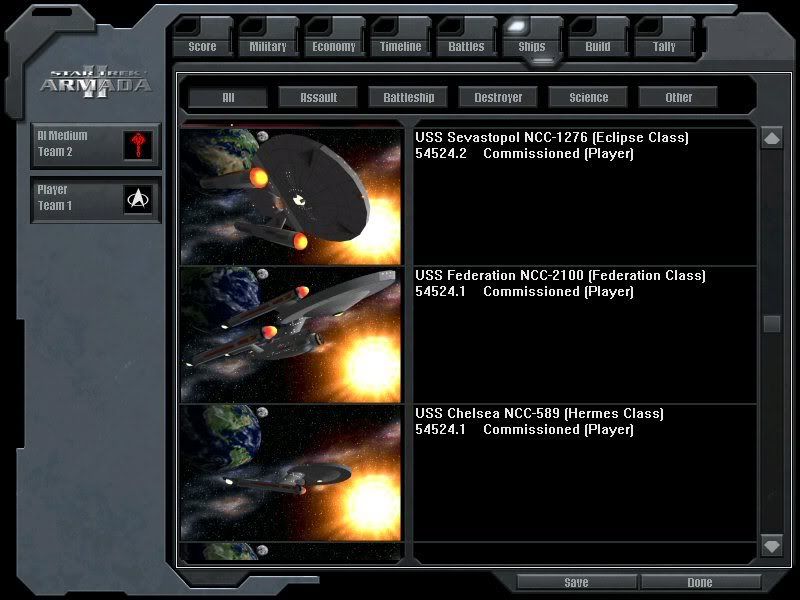






 Nin'jad. Yeah, as you can see, his larger spheres are solid orange. only his lines are yellow. maybe you could use this approach?
Nin'jad. Yeah, as you can see, his larger spheres are solid orange. only his lines are yellow. maybe you could use this approach?