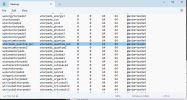JonnyEcho
Cadet Freshman
- Joined
- 9 Dec 2023
- Messages
- 22
- Age
- 48
Hello all, I am not an experienced modder or programmer. I tinkered around with the ODF files when this game came out and that's my experience when it comes to modding. So I just installed fleet ops to the game and now I want to change the torpedos of the Sovereign to purple. Thats it. I tried going by someone else's instructions but all I managed to do was make the torpedos disappear.
So, per instructions from two different people I have done the following in trying to create purple quantum torpedos.
I first modified the quantum torpedo file in the TGA. I turned them purple, renamed it, and saved it as a TGA file. It looks like this.
wtorpedo_quantum_pur.tga
Second, I went to the fleetops Sprite file and inserted the following line under quantum torpedoes. It looks like this:
wtorpedo_quantum_pur wtorpedo_quantum_pur 0 0 64 64 @anim-tex4x4
Third, I went to the torpedo weapons file for the sovereign (all of them) and insterted the following line after classLabel:
sprite = "wtorpedo_quantum_pur"
I managed to make the torpedos disappear. They are not purple.
Can anyone tell me what I am doing wrong. Help would be greatly appreciated.
So, per instructions from two different people I have done the following in trying to create purple quantum torpedos.
I first modified the quantum torpedo file in the TGA. I turned them purple, renamed it, and saved it as a TGA file. It looks like this.
wtorpedo_quantum_pur.tga
Second, I went to the fleetops Sprite file and inserted the following line under quantum torpedoes. It looks like this:
wtorpedo_quantum_pur wtorpedo_quantum_pur 0 0 64 64 @anim-tex4x4
Third, I went to the torpedo weapons file for the sovereign (all of them) and insterted the following line after classLabel:
sprite = "wtorpedo_quantum_pur"
I managed to make the torpedos disappear. They are not purple.
Can anyone tell me what I am doing wrong. Help would be greatly appreciated.