Dan1025
Every Mods Biggest Fan :P
- Joined
- 31 Jan 2007
- Messages
- 1,883
- Age
- 33
I have several different meshes that RJB sent me a while ago from the original Stargate Project being run by ColdDarkParanoia, and I've been trying to get them textured so I can release them, but the models don't seem to have any UV coordinates set for them.
I can import the models into MS3D, as well as several other programs, but when I try and change the texture coordinates, all I can see in the editor is a red dot a few pixels in size, which I think is the whole model wireframe. I can't scale it up, and even zooming in doesn't change the size of the wireframe.
Is there anyone who can tell me how to set the UV mapping so the whole wireframe shows up at the right size so I can texture the models? I've tried remapping them using the texture coordinate editor but that only lets you remap for one view (top, left, right e.t.c) and therefore distorts all the others.
If someone could set the UV mapping properly I'd be happy to send them the models I have for them to do it, or if there's a program that can do this could someone point me to it?
Here's a pic of what the wireframe looks like in the MS3D texture coordinate editor:
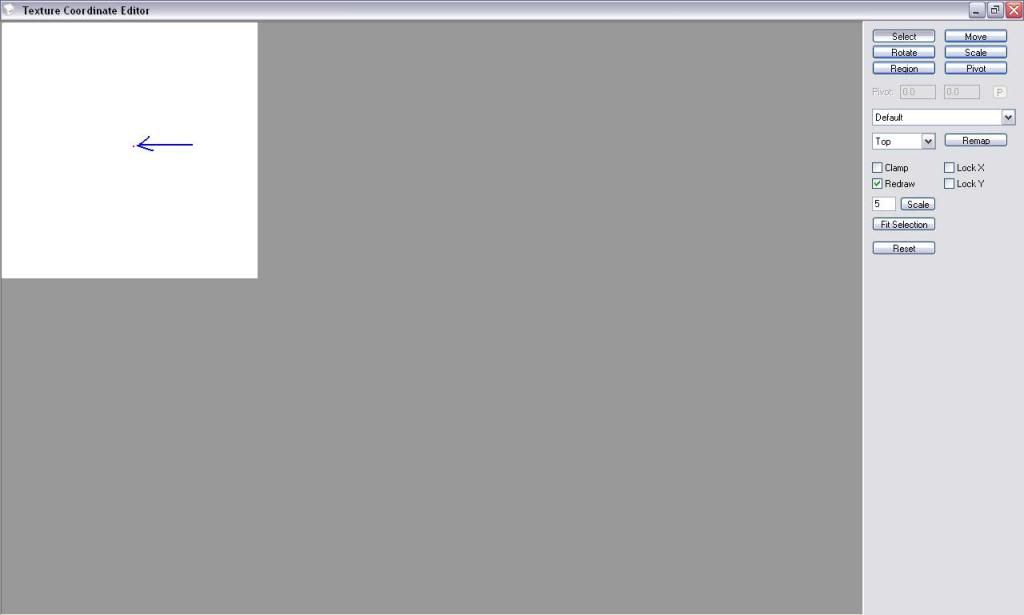
Thanks in advance for any help
I can import the models into MS3D, as well as several other programs, but when I try and change the texture coordinates, all I can see in the editor is a red dot a few pixels in size, which I think is the whole model wireframe. I can't scale it up, and even zooming in doesn't change the size of the wireframe.
Is there anyone who can tell me how to set the UV mapping so the whole wireframe shows up at the right size so I can texture the models? I've tried remapping them using the texture coordinate editor but that only lets you remap for one view (top, left, right e.t.c) and therefore distorts all the others.
If someone could set the UV mapping properly I'd be happy to send them the models I have for them to do it, or if there's a program that can do this could someone point me to it?
Here's a pic of what the wireframe looks like in the MS3D texture coordinate editor:
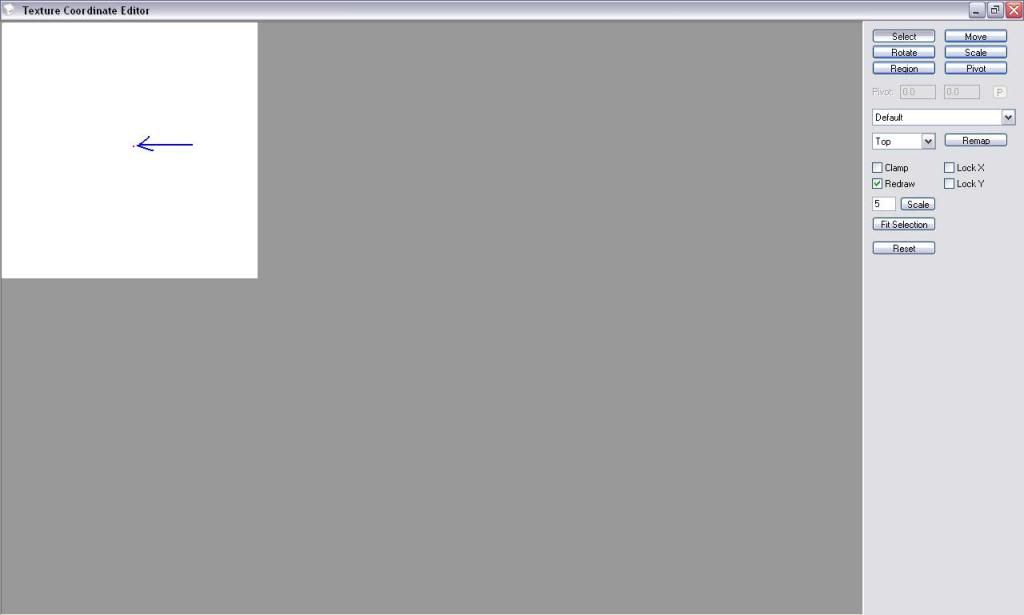
Thanks in advance for any help


